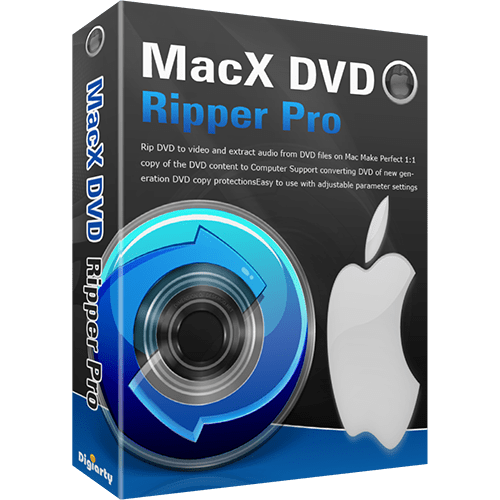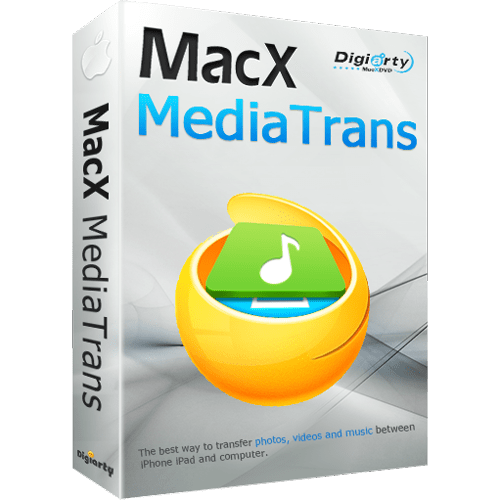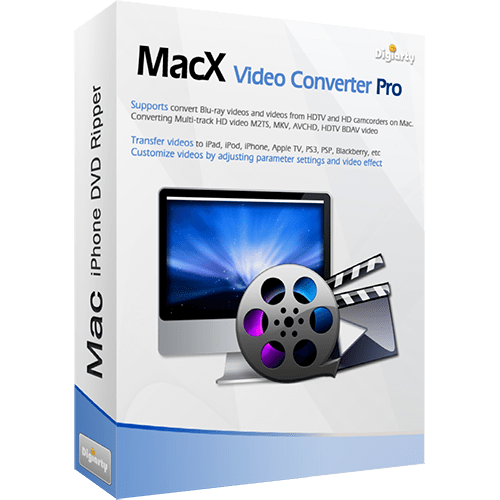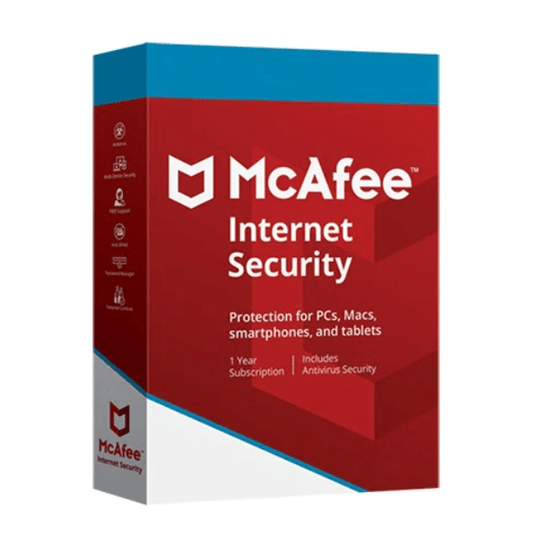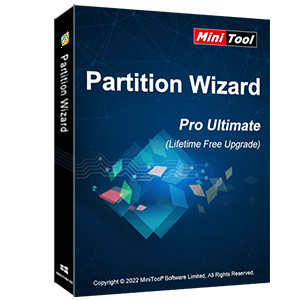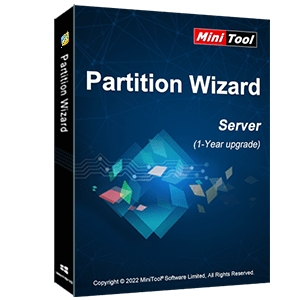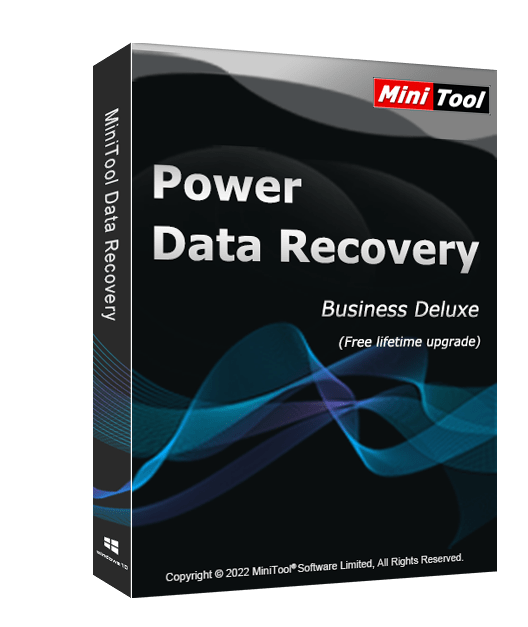Collection: All
-
|Most Popular
4.7 / 5.0
(324) 324 total reviews
Bundle Set Buy 2 Get 1 FREE
36% OFF -
21% OFF
-
28% OFF
-
33% OFF
-
28% OFF
-
Magnetic Pull MAXIMUM
"...Inspired By: Stronger With You Intensely®..."Starts at €29,99Available in 8 sizes -
33% OFF
-
33% OFF
-
59% OFF
-
33% OFF
-
-
26% OFF
-
15% OFF
-
13% OFF
-
11% OFF
-
13% OFF