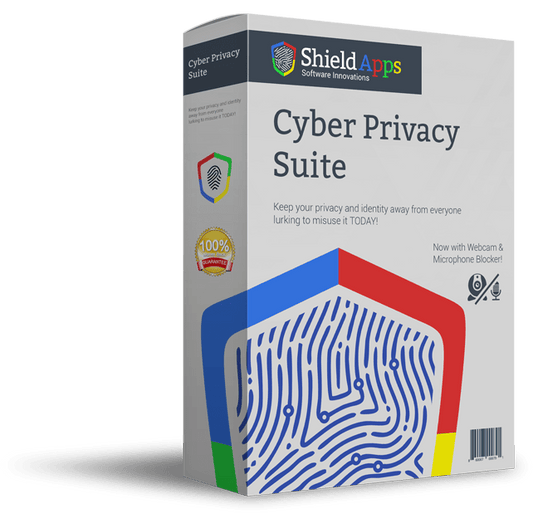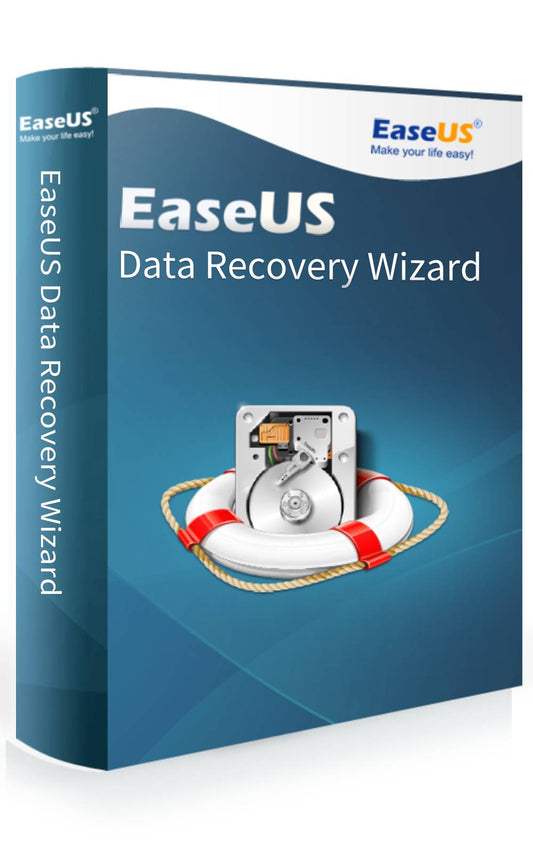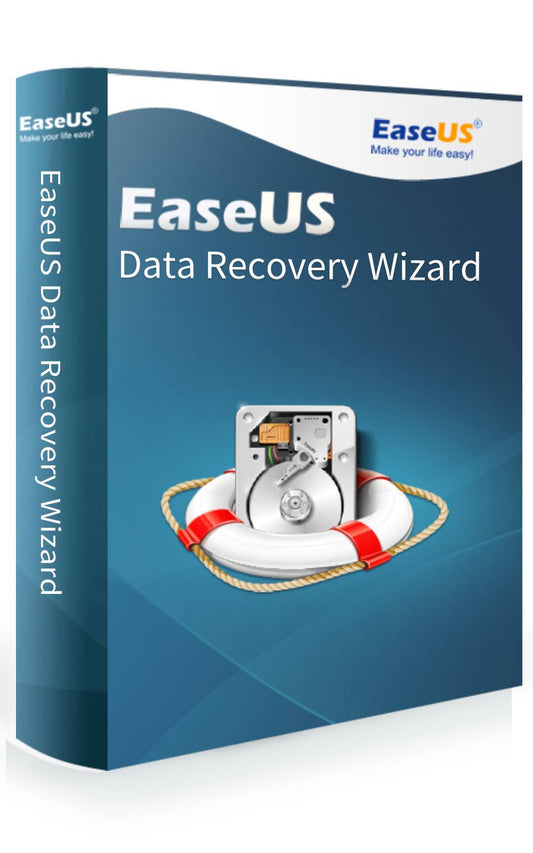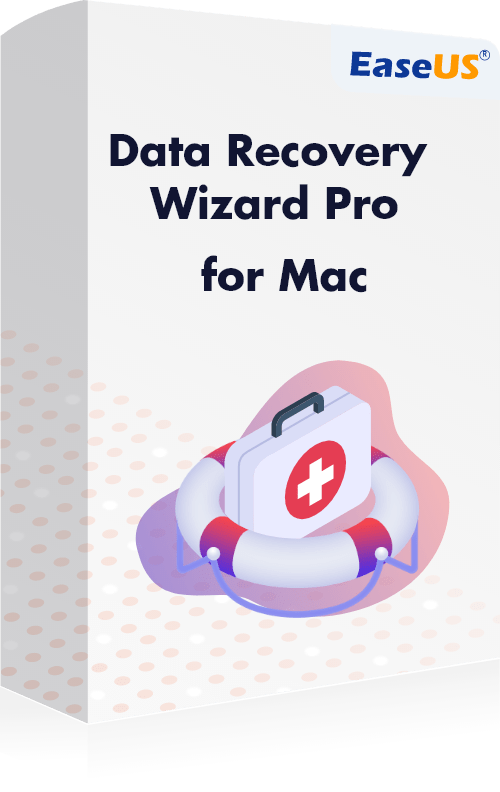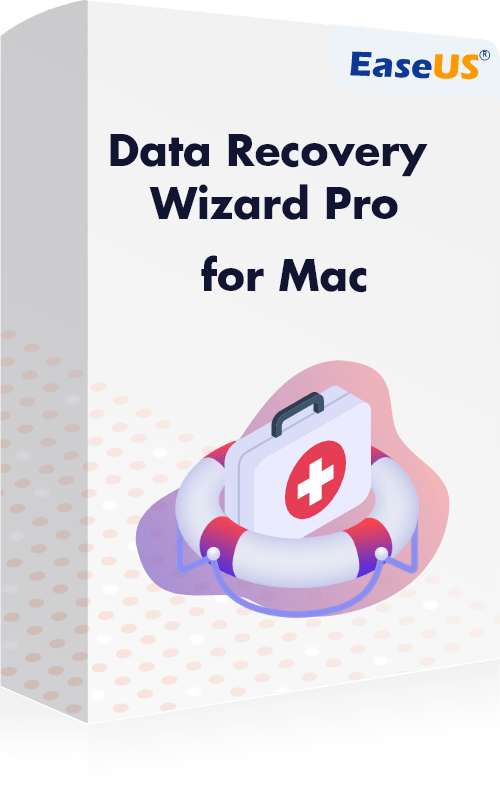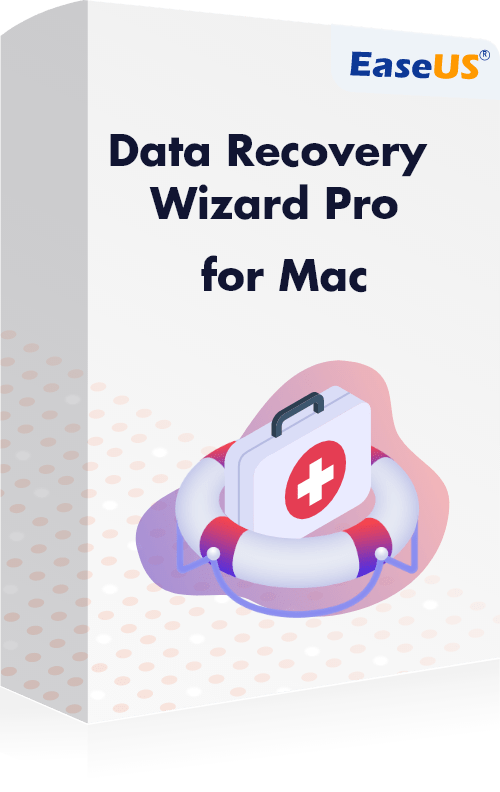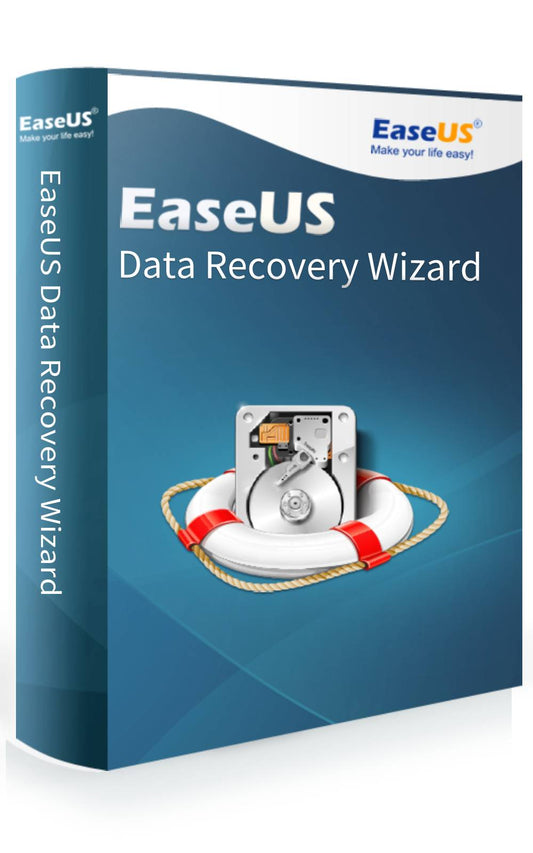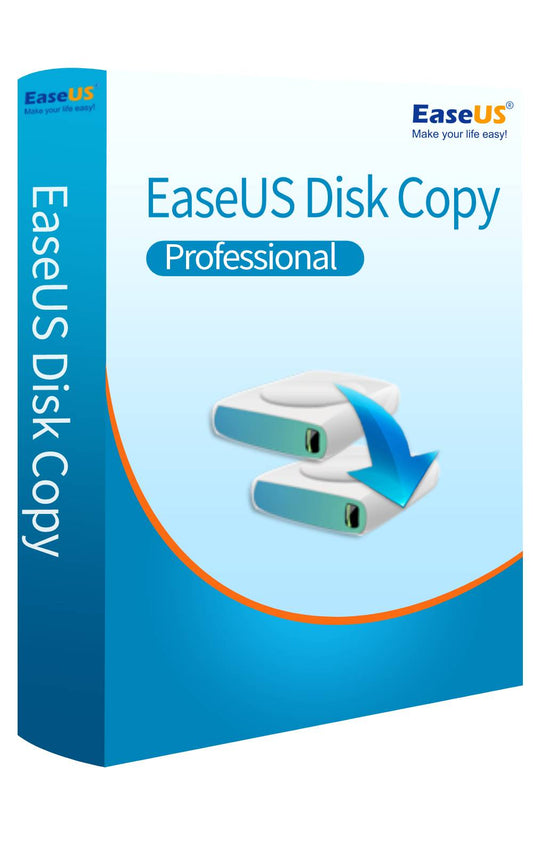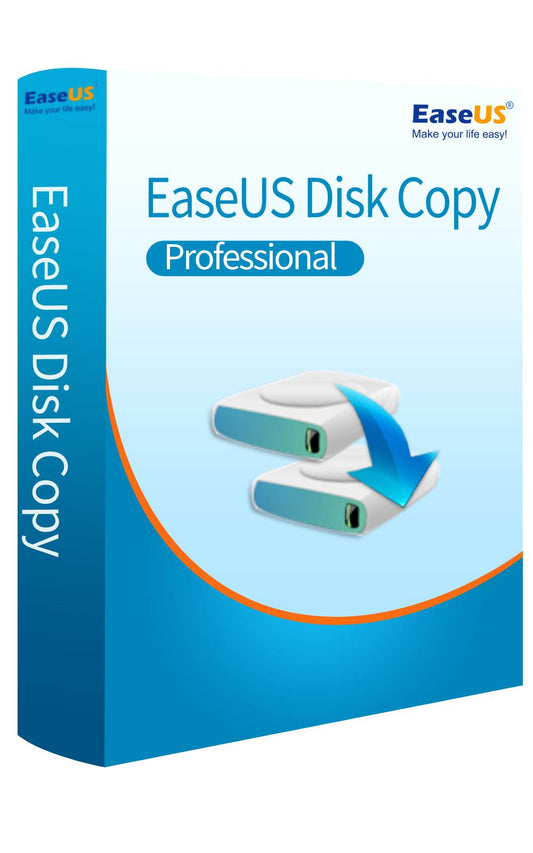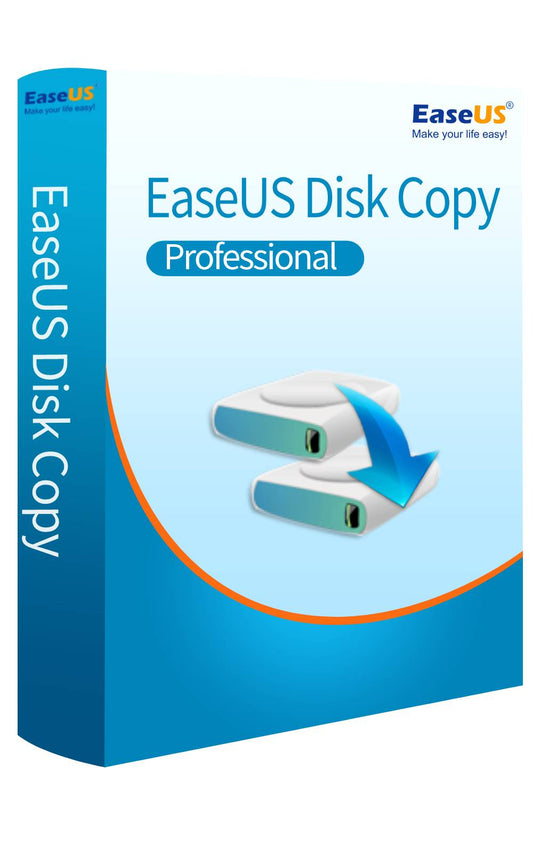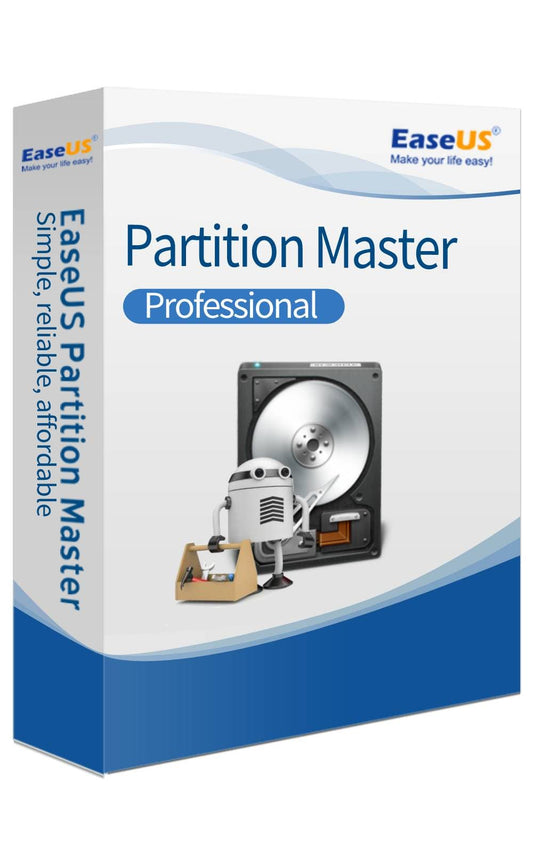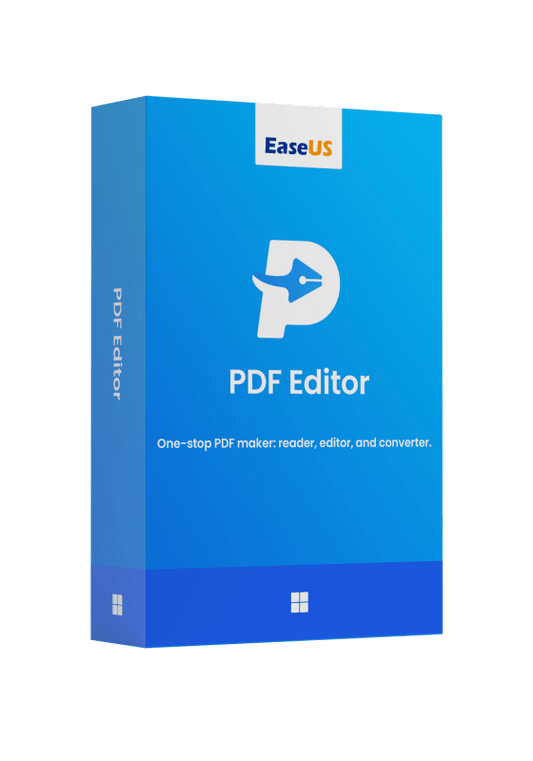Collection: All
-
|Most Popular
4.7 / 5.0
(324) 324 total reviews
Bundle Set Buy 2 Get 1 FREE
36% OFF -
-
-
-
-
-
-
-
-
-
-
-
-
-
EaseUS Partition Master Professional (paid for the major upgrade)
Starts at €29,99Available in 1 sizes -