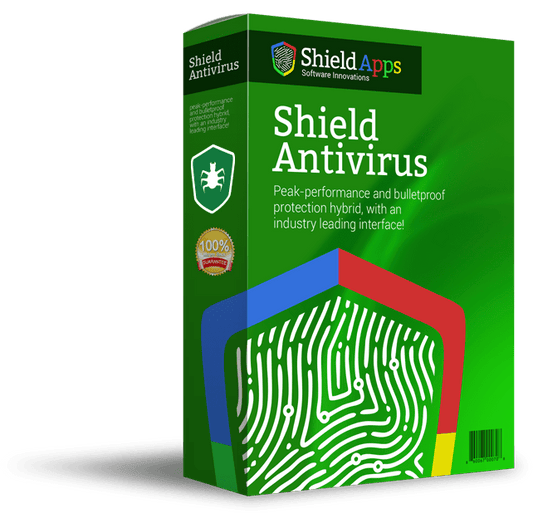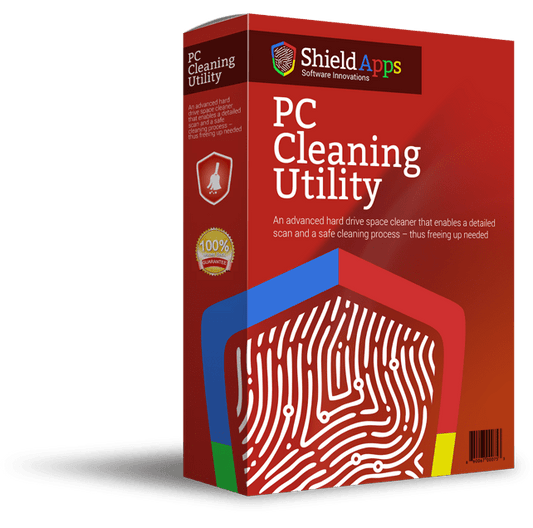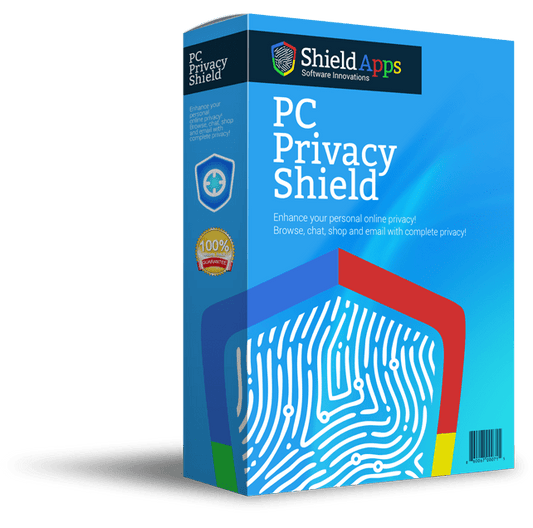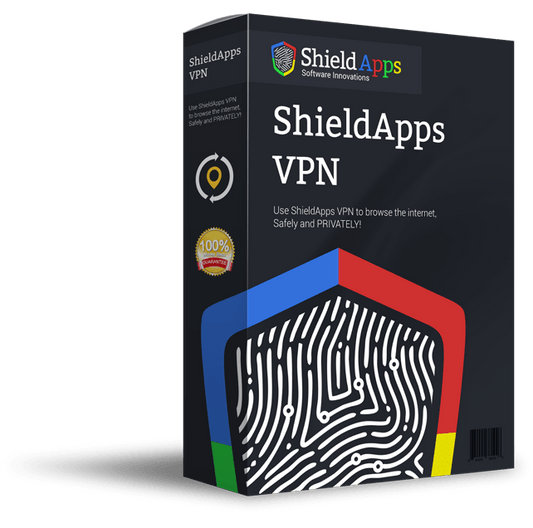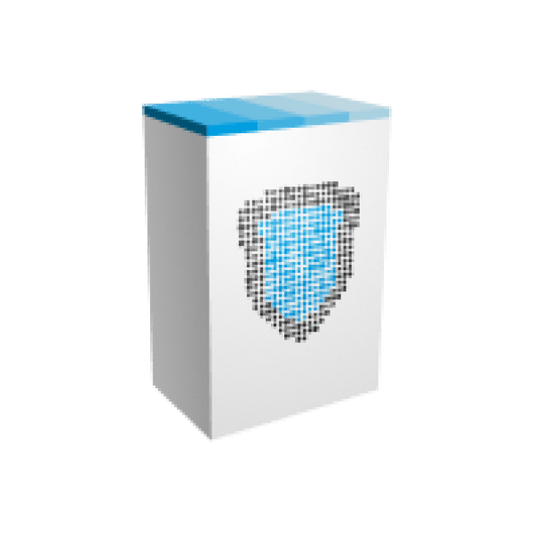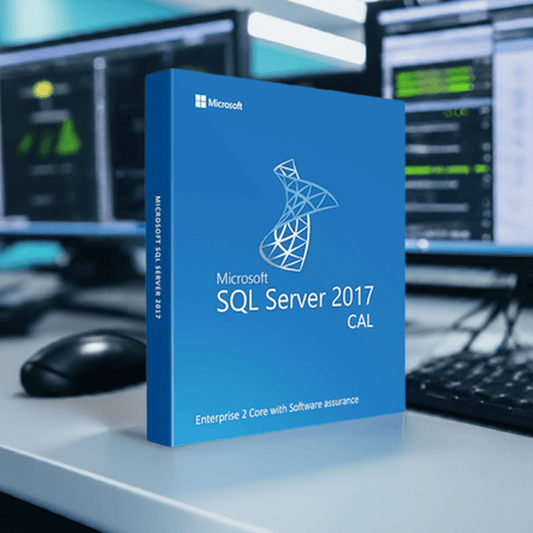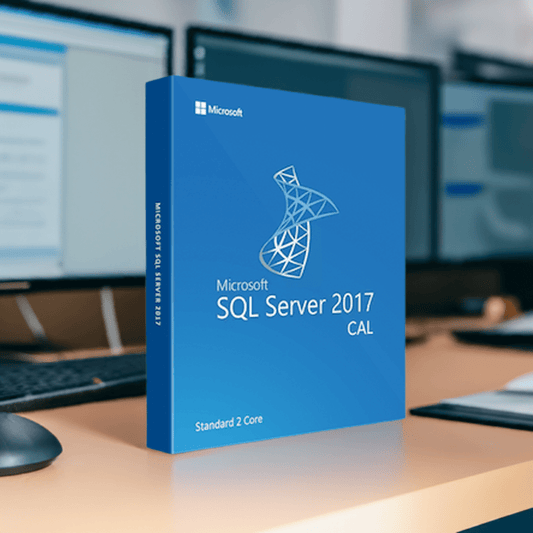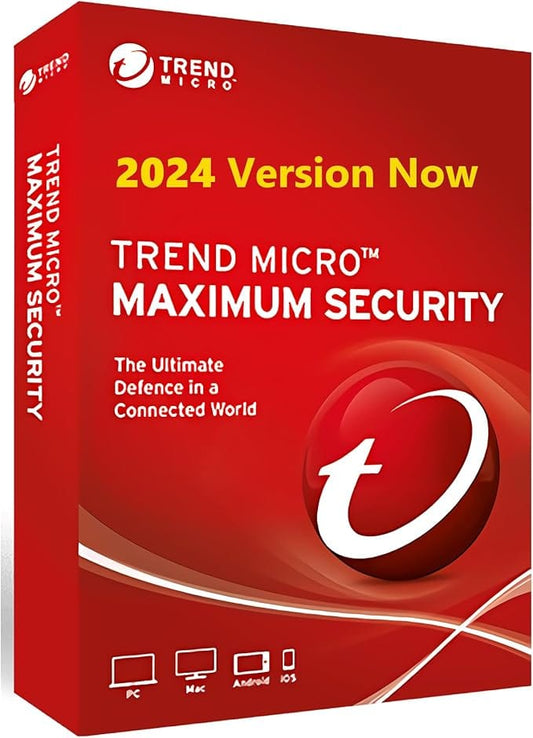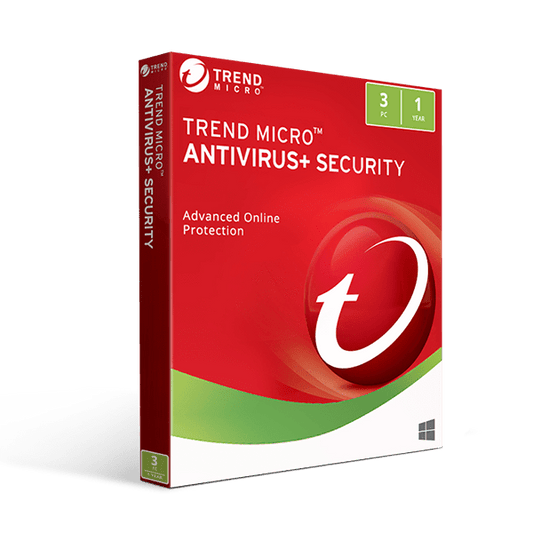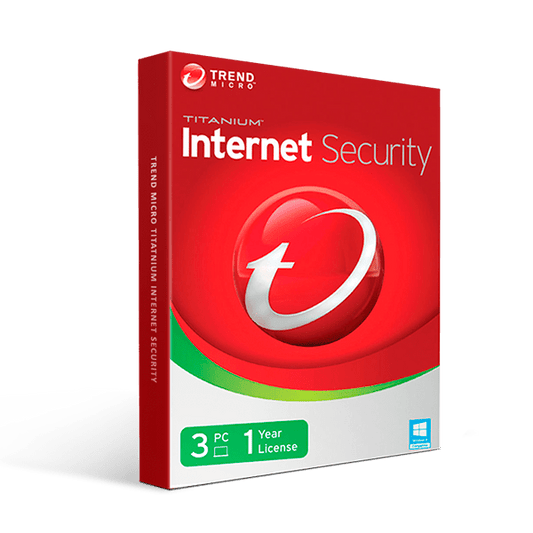Collection: All
-
|Most Popular
4.7 / 5.0
(324) 324 total reviews
Bundle Set Buy 2 Get 1 FREE
36% OFF -
30% OFF
-
20% OFF
-
18% OFF
-
20% OFF
-
33% OFF
-
21% OFF
-
SQL Server 2017 Enterprise 2 Core with Software Assurance
Starts at $147,831.00Available in 1 sizes5% OFF -
7% OFF
-
33% OFF
-
33% OFF
-
33% OFF
-
29% OFF
-
43% OFF
-
20% OFF
-
20% OFF